Get your API key
To begin using Sendforsign and gain the capability to generate documents through our infrastructure, you need to create your SFS account. Creating a new account will automatically generate a unique API key for you.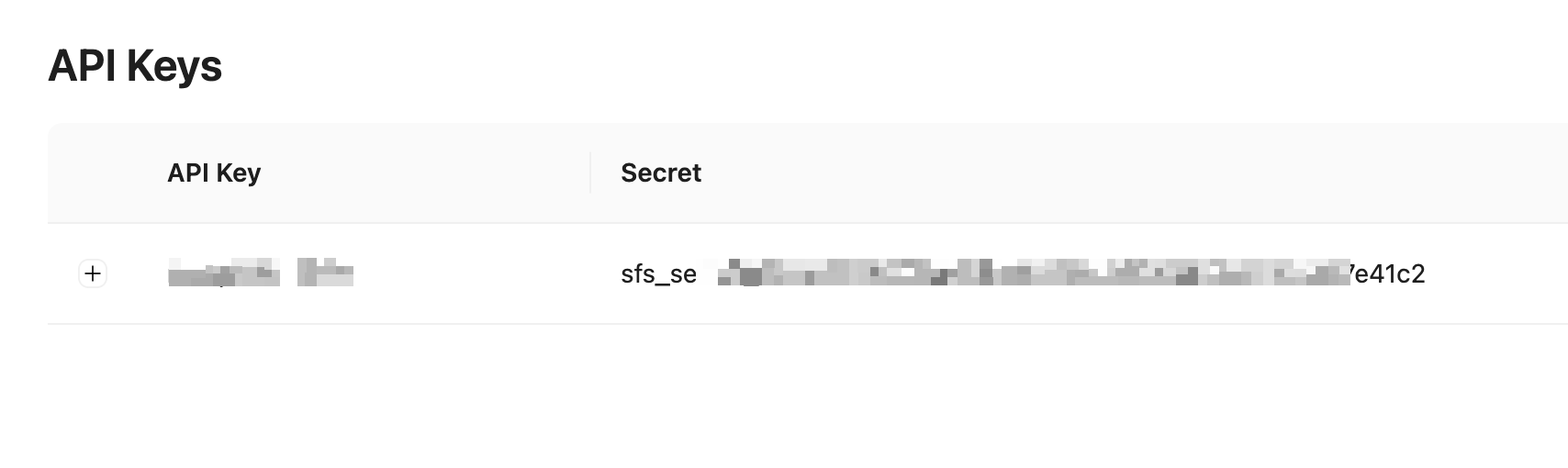
Create your Client key
When the API is created, you need to generate a Сlient key for every account on your platform that will be using the SFS infrastructure. Use your unique API key for this purpose. Learn more here.cURL
Create your first document
SFS provides you with two ways of creating documents: by using an API request (API way) or via our React UI (visual way). Let’s create a simple document using our Create API request. Learn more here.cURL
json
Send your document
Now you’re ready to send your contract to recipients. You will need just one API call to do this. Learn more here.cURL